5 Free Alternatives to Apple IOS 6 Maps
5. Google Latitude
 Google Latitude is the big G’s location check-in network. Now this app isn’t for mapping, directions, or finding the nearest Mexican place but it does have Google’s map data in it. This is sort of a throw away choice, I wanted a nice list number. You get access to Google maps on your device but that’s about it. You can however see the area around you, including transit stations. So if you are a Latitude user then you can at least see the nearest stations even though you might not know where they go. To get to the map you just hit the View Map button on the top right of the screen in the Friends tab. One suggestion though, turn off Background Updating in the Settings tab or when you try to scroll around the map it will keep pulling you back to your current location.
Google Latitude is the big G’s location check-in network. Now this app isn’t for mapping, directions, or finding the nearest Mexican place but it does have Google’s map data in it. This is sort of a throw away choice, I wanted a nice list number. You get access to Google maps on your device but that’s about it. You can however see the area around you, including transit stations. So if you are a Latitude user then you can at least see the nearest stations even though you might not know where they go. To get to the map you just hit the View Map button on the top right of the screen in the Friends tab. One suggestion though, turn off Background Updating in the Settings tab or when you try to scroll around the map it will keep pulling you back to your current location.
Pros:
Google Maps data
Map view
Shows current location
Shows transit stations
Good scrolling response
Cons:
Map view only
No directions
No search
No street view
No transit stop data
No compass
No traffic
No voice directions
Pages: 1 2 3 4 5 6
Jaylon Carter is a blogger, social media marketing consultant, former Congressional Campaign Media & Communications Director, national labor union vice block leader, and a Hip Hop artist who performs under the stage name Timid (@timidmc).
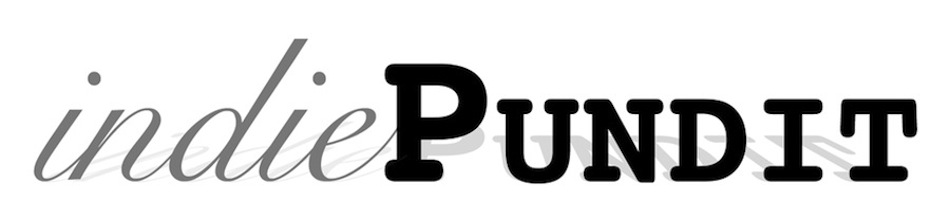



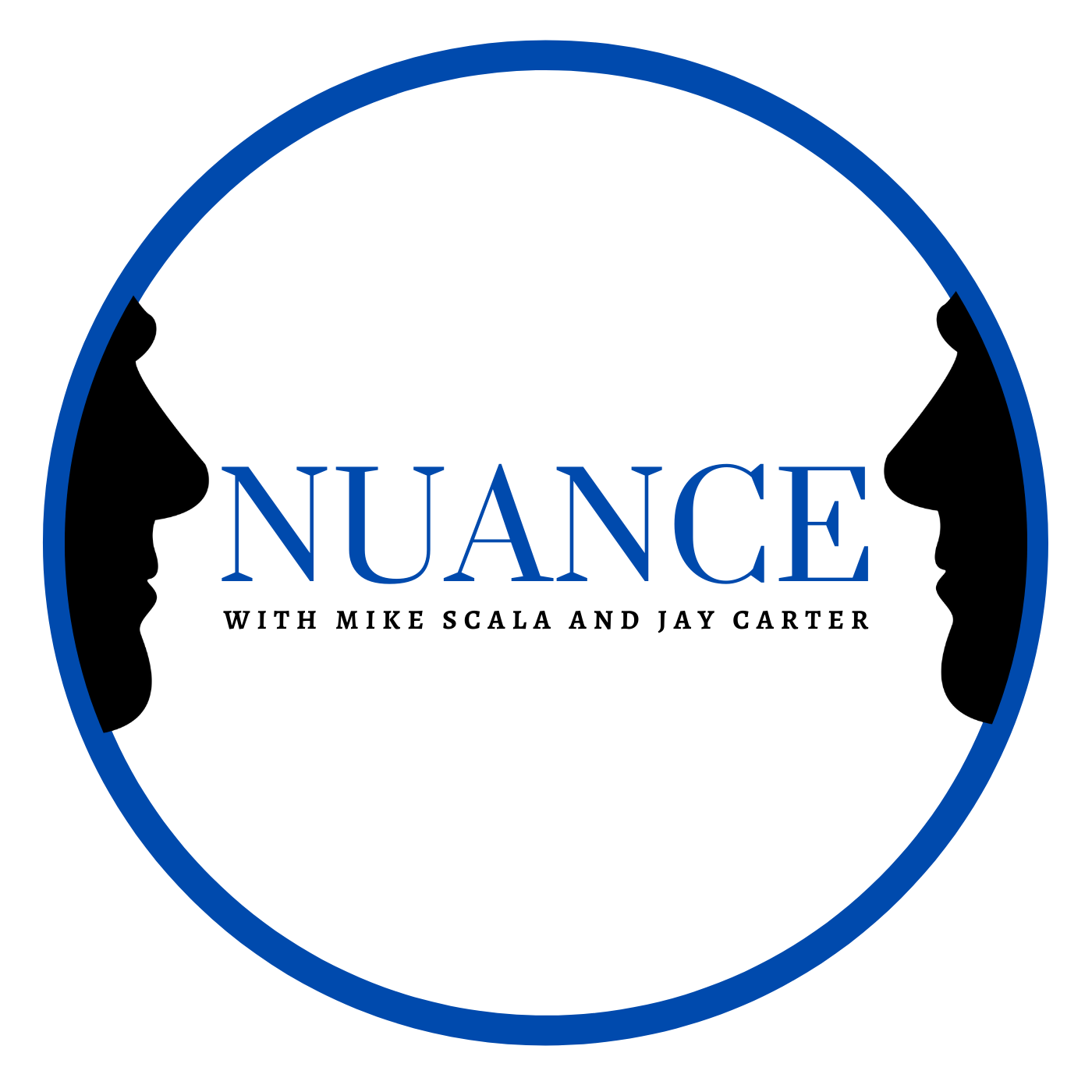

Good one Henry. I didn’t even know they had a web maps solution.
You really should’ve included Nokia Maps. For iPhone and Android there’s a web app that also has audio directions (!).
Good call on the MapQuest app. This could work.