5 Free Alternatives to Apple IOS 6 Maps
3. Google Earth
 You’d think this would be a no brainer. As far as I know they pull from the same database. You get all the Google Map data you are looking for with the ability to search and plot directions. There are drawbacks though. One of them is that the user interface is always in satellite view, which can be very confusing to look at and time-consuming to load. Map view is so much easier to comprehend for me when I’m trying to locate something. Also, anyone who has ever tried to load anything in the middle of Manhattan knows that load times go up in the middle of that mobile device swamp. The other drawback has to do with navigating the map. It’s hard to move the map around without the whole thing spinning or tilting in some cock-eyed plane. There is a button to reset your orientation but it can get frustrating trying to zoom in or out when the map starts doing the twist. Lastly, I couldn’t figure out how to plot To and From directions, so until told otherwise I will assume it’s not possible. I’d suggest turning off the Show Terrain option to speed things up a bit.
You’d think this would be a no brainer. As far as I know they pull from the same database. You get all the Google Map data you are looking for with the ability to search and plot directions. There are drawbacks though. One of them is that the user interface is always in satellite view, which can be very confusing to look at and time-consuming to load. Map view is so much easier to comprehend for me when I’m trying to locate something. Also, anyone who has ever tried to load anything in the middle of Manhattan knows that load times go up in the middle of that mobile device swamp. The other drawback has to do with navigating the map. It’s hard to move the map around without the whole thing spinning or tilting in some cock-eyed plane. There is a button to reset your orientation but it can get frustrating trying to zoom in or out when the map starts doing the twist. Lastly, I couldn’t figure out how to plot To and From directions, so until told otherwise I will assume it’s not possible. I’d suggest turning off the Show Terrain option to speed things up a bit.
Pros:
Google Maps data
Search
Shows current location
Shows transit stations and data
Good scrolling response
Cons:
Satellite view only
No directions
No street view
No compass
No traffic
Pages: 1 2 3 4 5 6
Jaylon Carter is a blogger, social media marketing consultant, former Congressional Campaign Media & Communications Director, national labor union vice block leader, and a Hip Hop artist who performs under the stage name Timid (@timidmc).
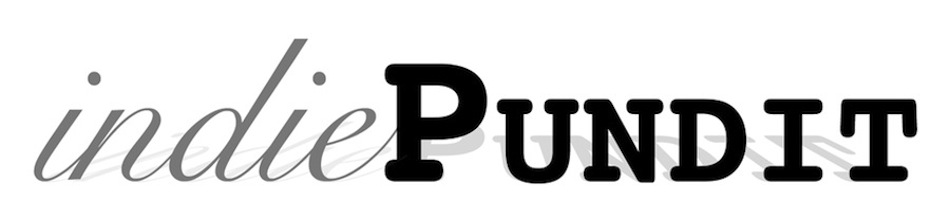



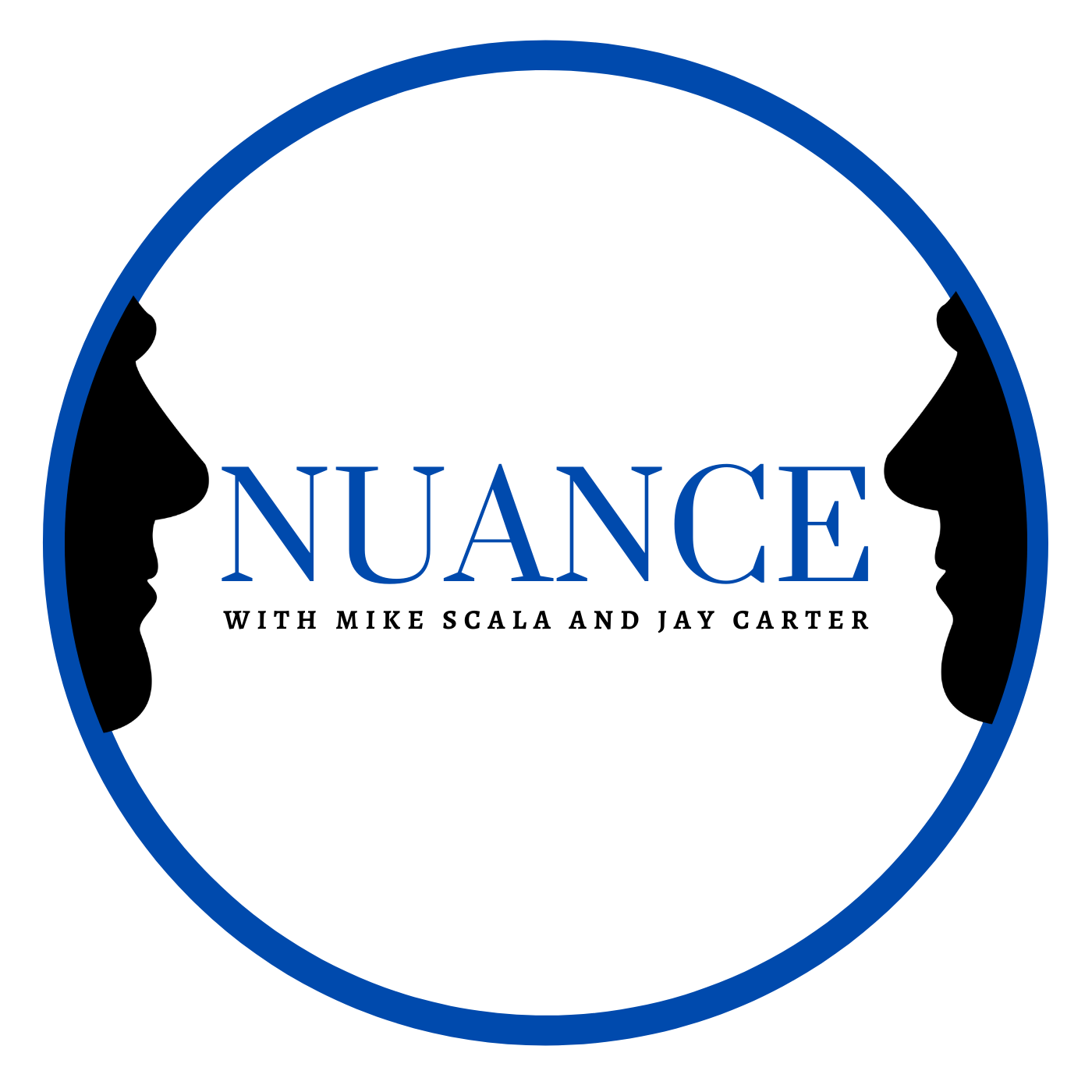

Good one Henry. I didn’t even know they had a web maps solution.
You really should’ve included Nokia Maps. For iPhone and Android there’s a web app that also has audio directions (!).
Good call on the MapQuest app. This could work.